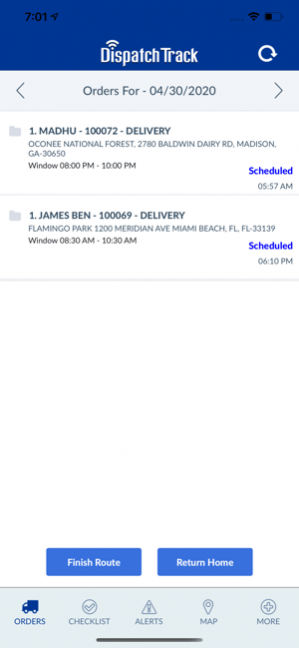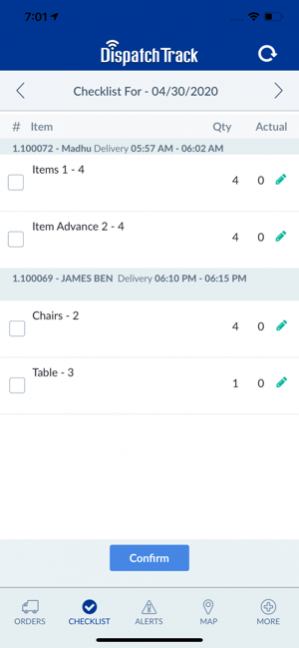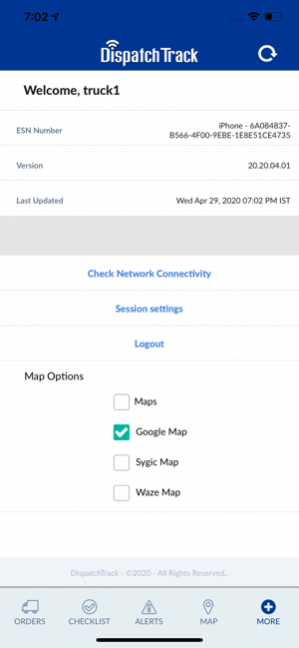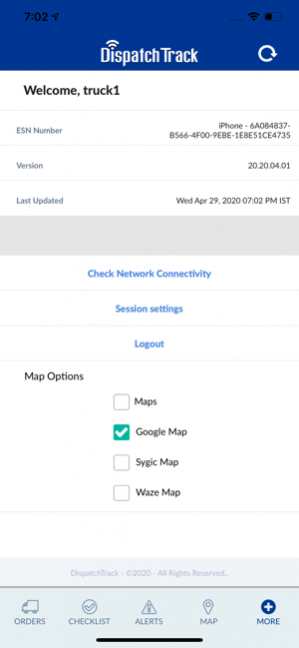DispatchTrack 20.20.12
Continue to app
Free Version
Publisher Description
Routing, GPS Tracking, Job Pictures, Job Notes, Customer Signature, Custom Forms, Surveys. DispatchTrack is an end-to-end solution for companies with field-based employees. The solution consists of a mobile app for the field resources and a web-application for the office manager to effectively manage your field operations. Dispatch Track delivers value for service based, mobile businesses. Stop overtime, save money and reduce overhead. NOTE: Requires Scheduling and Management web console access to use the product. Schedule resources & track job progress As the dispatcher of service jobs, you can schedule your resources and define an optimal route using a map-based drag & drop interface. Avoid looking up each address and manually plotting them on a map. Our customers have reported that what used to take minutes now only takes seconds, and the job is done accurately! Turn by turn directions, real-time status update and escalations Dispatch Track not only gives turn-by-turn directions, but it also enables service personnel to communicate with the office in real-time. Send job status of job start and finish time, and enter field notes to communicate with the office manager and get help as needed. Capture key job-completion information at customer site After each job is completed, capture all key information to confirm completion including images, customer signature and any key notes that can be used for future sales opportunities. Customer surveys DispatchTrack takes customer surveys to a whole new level. Capture a customer satisfaction survey on the mobile unit when service is rendered. Or simply send the survey via email and the response is stored against the service order. Open API We understand you need all of your IT systems to be integrated. DispatchTrack provides an open API that allows your existing sales order, fulfillment and other systems to get and put information into DispatchTrack. “Continued use of GPS running in the background can dramatically decrease battery life.” NOTE : Application will run in the background mode to track the accurate location till the application is terminated or you logout of the application.
May 30, 2020 Version 20.20.12 Order Details HTML tags support. Continue scanning. Bugs Fixed.
About DispatchTrack
DispatchTrack is a free app for iOS published in the Office Suites & Tools list of apps, part of Business.
The company that develops DispatchTrack is Satish Natarajan. The latest version released by its developer is 20.20.12.
To install DispatchTrack on your iOS device, just click the green Continue To App button above to start the installation process. The app is listed on our website since 2020-05-30 and was downloaded 24 times. We have already checked if the download link is safe, however for your own protection we recommend that you scan the downloaded app with your antivirus. Your antivirus may detect the DispatchTrack as malware if the download link is broken.
How to install DispatchTrack on your iOS device:
- Click on the Continue To App button on our website. This will redirect you to the App Store.
- Once the DispatchTrack is shown in the iTunes listing of your iOS device, you can start its download and installation. Tap on the GET button to the right of the app to start downloading it.
- If you are not logged-in the iOS appstore app, you'll be prompted for your your Apple ID and/or password.
- After DispatchTrack is downloaded, you'll see an INSTALL button to the right. Tap on it to start the actual installation of the iOS app.
- Once installation is finished you can tap on the OPEN button to start it. Its icon will also be added to your device home screen.